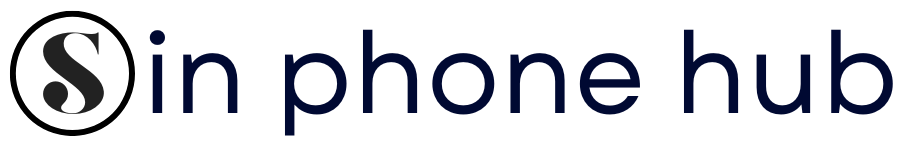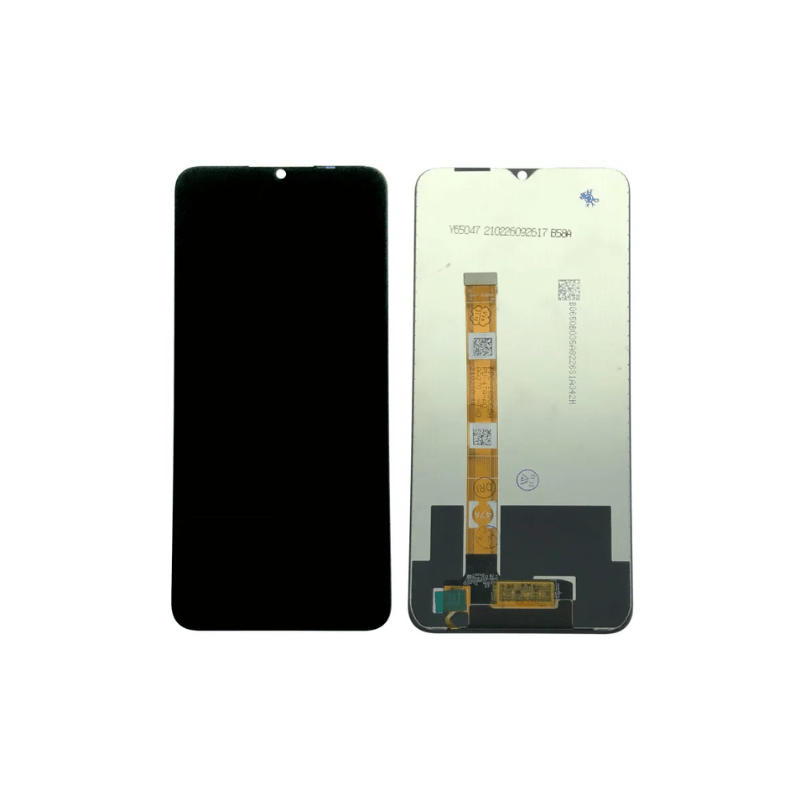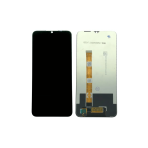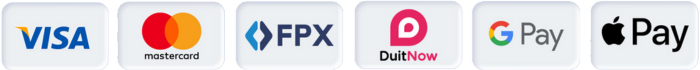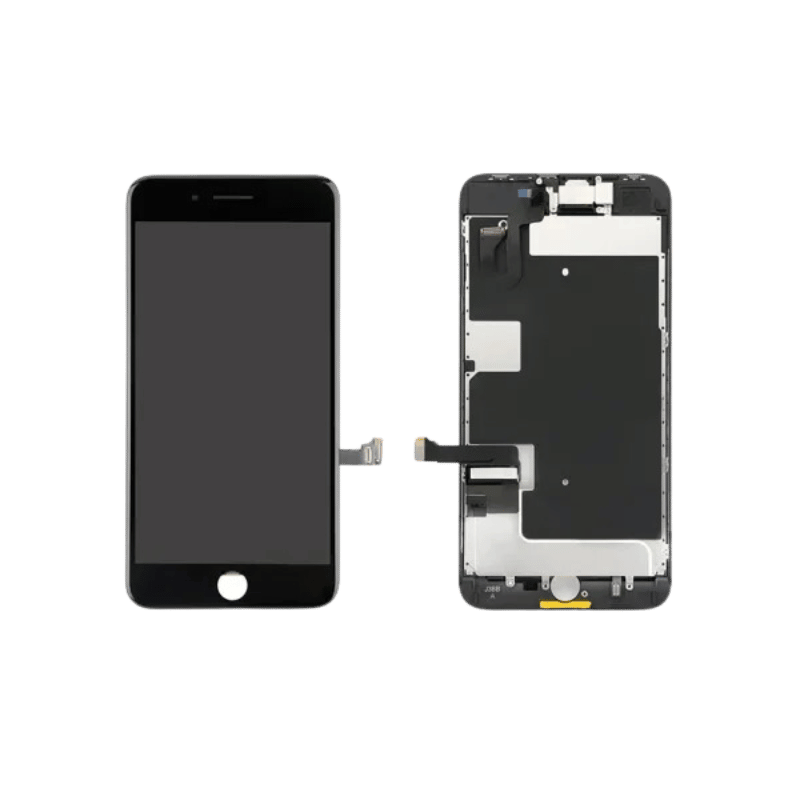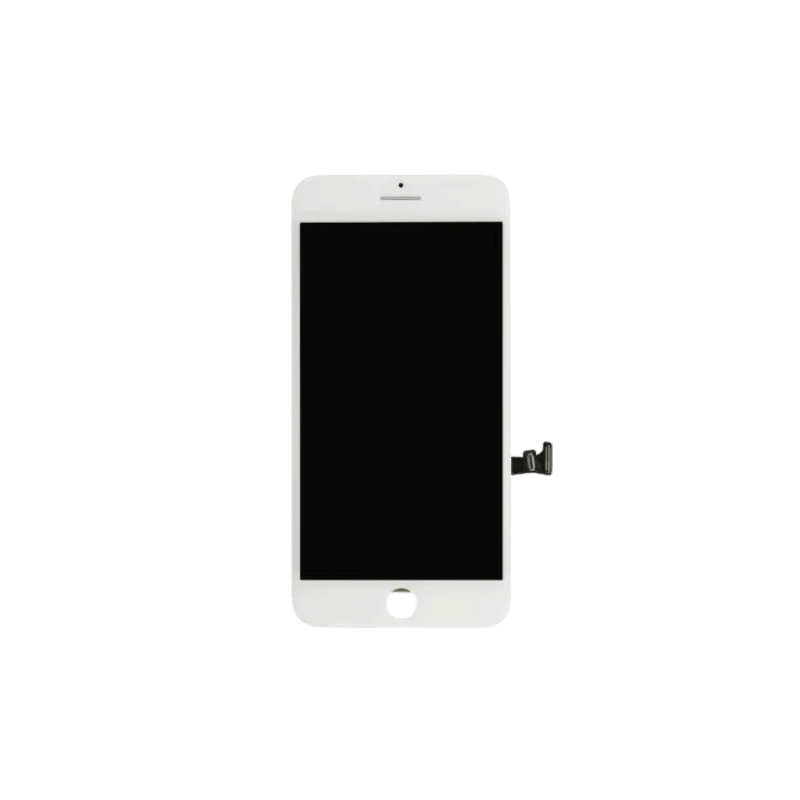Important Instructions for LCD Installation:
Dry Test First: Before gluing or attaching any other parts, it is crucial to perform a dry test.
Dry Testing Process: Connect only the digitizer and LCD cables to the motherboard and power on the device without installing the screen on the frame.
Ensure Functionality: Verify that all areas of the screen are responsive, including proper touch functionality, no auto-touching, and no lagging issues.
Quality Check: Do not proceed with installation if you are not satisfied with the screen’s quality or if any issues are encountered during testing.
Warranty Disclaimer: Please note that no warranty will be provided if the item is glued or installed before the dry test is completed and the quality is confirmed.